Easy Forms using Pydantic and Piccolo Admin
We recently added an exciting feature to Piccolo Admin, which lets you build a form based on a Pydantic model.
It makes Piccolo Admin a great platform for building internal tools and business apps. It doesn't require any knowledge of HTML, CSS or Javascript.
This is what it looks like:
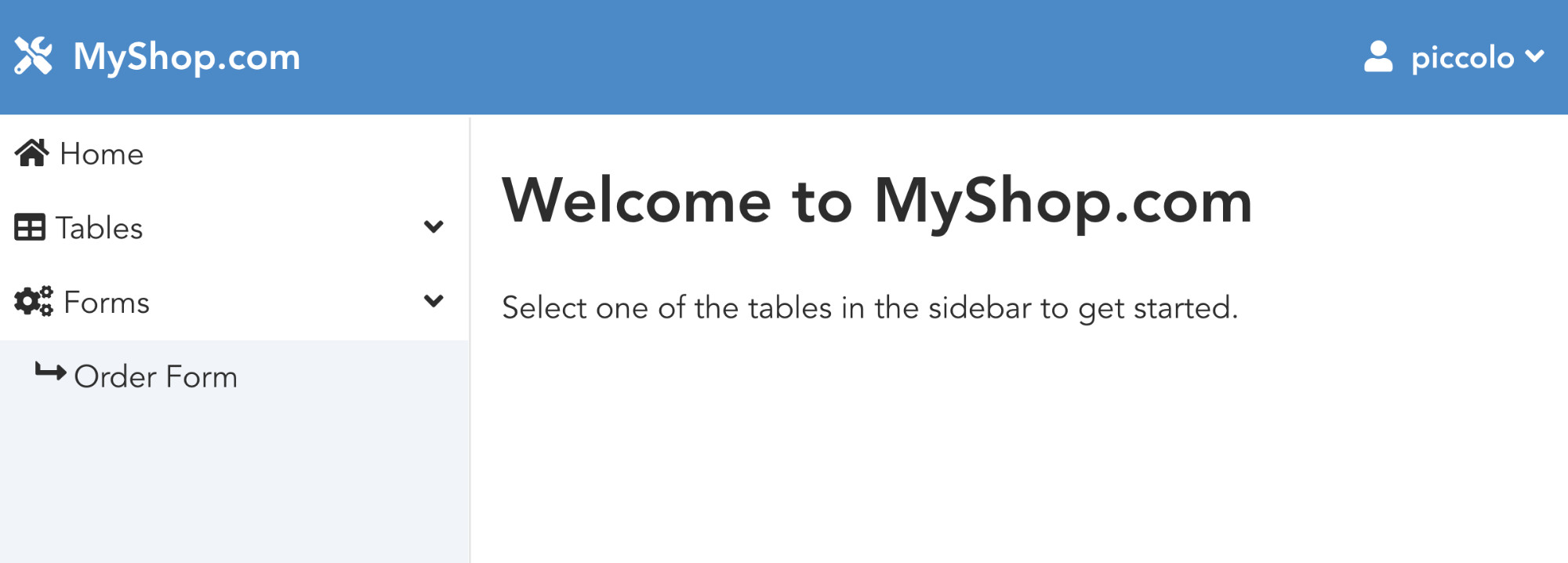
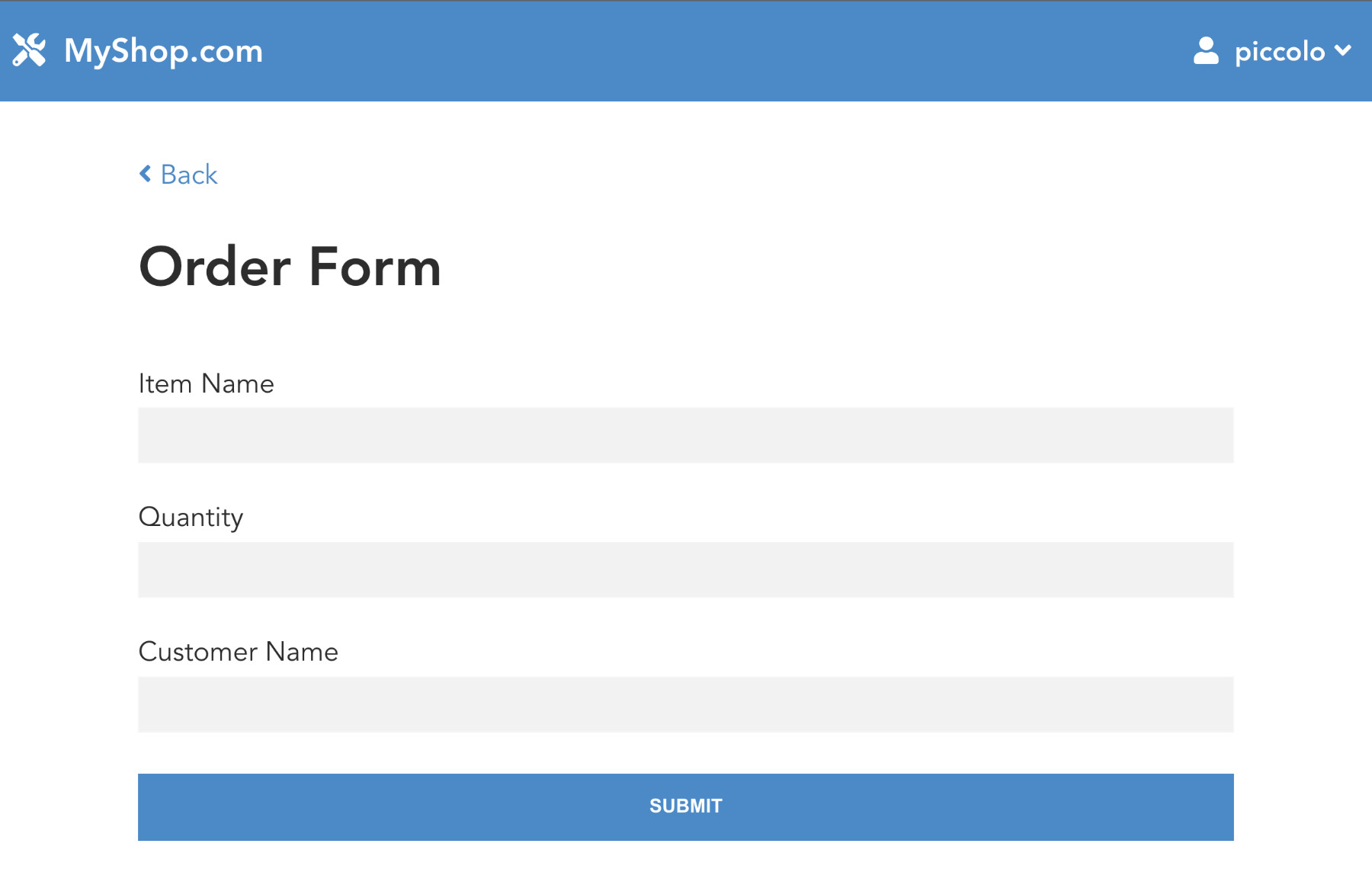
Here is the app.py file:
# app.py
from piccolo_admin.endpoints import create_admin, FormConfig
from fastapi import FastAPI
from starlette.requests import Request
from pydantic import BaseModel, validator
app = FastAPI()
################################################################################
class Order(BaseModel):
item_name: str
quantity: int
customer_name: str
@validator("quantity")
def validate_quantity(cls, value):
if value < 1:
raise ValueError("You must order at least 1 item!")
return value
def order_handler(request: Request, model: Order):
print(
f"I just got an order from {model.customer_name} for "
f"{model.quantity} x {model.item_name}"
)
return "Processed order"
order_form = FormConfig(
name="Order Form",
pydantic_model=Order,
endpoint=order_handler,
)
################################################################################
app.mount(
"/",
create_admin(
site_name="MyShop.com",
tables=[],
forms=[order_form],
),
)And piccolo_conf.py:
# piccolo_conf.
from piccolo.conf.apps import AppRegistry
from piccolo.engine.postgres import PostgresEngine
DB = PostgresEngine(config={"database": "form_demo", "user": "postgres"})
# A list of paths to piccolo apps
# e.g. ['blog.piccolo_app']
APP_REGISTRY = AppRegistry(apps=["piccolo_admin.piccolo_app"])To run the app:
- Make sure the database exists.
- Install the requirements -
pip install piccolo[all] piccolo_admin - Run all migrations -
piccolo migrations forwards all - Create a user to login with -
piccolo user create - Start the app -
uvicorn app:app
Posted on: 23 Sep 2021
Have any comments or feedback on this post? Chat with us on GitHub.